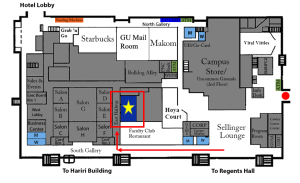Amazon Package Delivery
When ordering items from Amazon.com, we encourage you to select a campus pickup location during checkout rather than providing your direct campus address for a smoother delivery process:
- Ordering: When “choosing a shipping address”, select “Find a pickup location near you” and search zip code “20057” to select from the three Georgetown Amazon pickup locations:
- Pick up: You will receive an email directly from Amazon when your package is ready to be picked up. Follow the instructions included in the email to pick up your package in a timely manner.
Please note: We recommend using the Leavey Center Amazon Hub Locker+ location when possible, as the HFSC and Kennedy Hall Amazon pickup locations have limited capacity and may involve package delivery delays.
Non-Amazon Package Delivery
Blue Georgetown Lockers (LXR, Kennedy Hall, Leavey Center)
Non-Amazon packages (e.g., UPS, FedEx, USPS) will be delivered through Mail Services to the blue package lockers located in the LXR lobby, Kennedy Hall lobby and the Leavey Center North Gallery. Packages are automatically routed to the locker location nearest your residence hall. You will receive an email notification with a QR code and pin when a package is ready for pickup from the lockers.
Leavey Mail Room (Leavey Center North Gallery)
Oversized non-Amazon packages that do not fit inside the blue Georgetown lockers will be distributed out of the Leavey Center student mail room, located in the North Gallery next to Royal Jacket and Starbucks. You will receive an email notification when you have a package ready for pickup from the Leavey Mail Room.
If you have any questions about mail or packages, please visit the Student Mail & Packages FAQ page or contact mailservices@georgetown.edu.
Georgetown University Mail Services
Office of Auxiliary Services and Real Estate