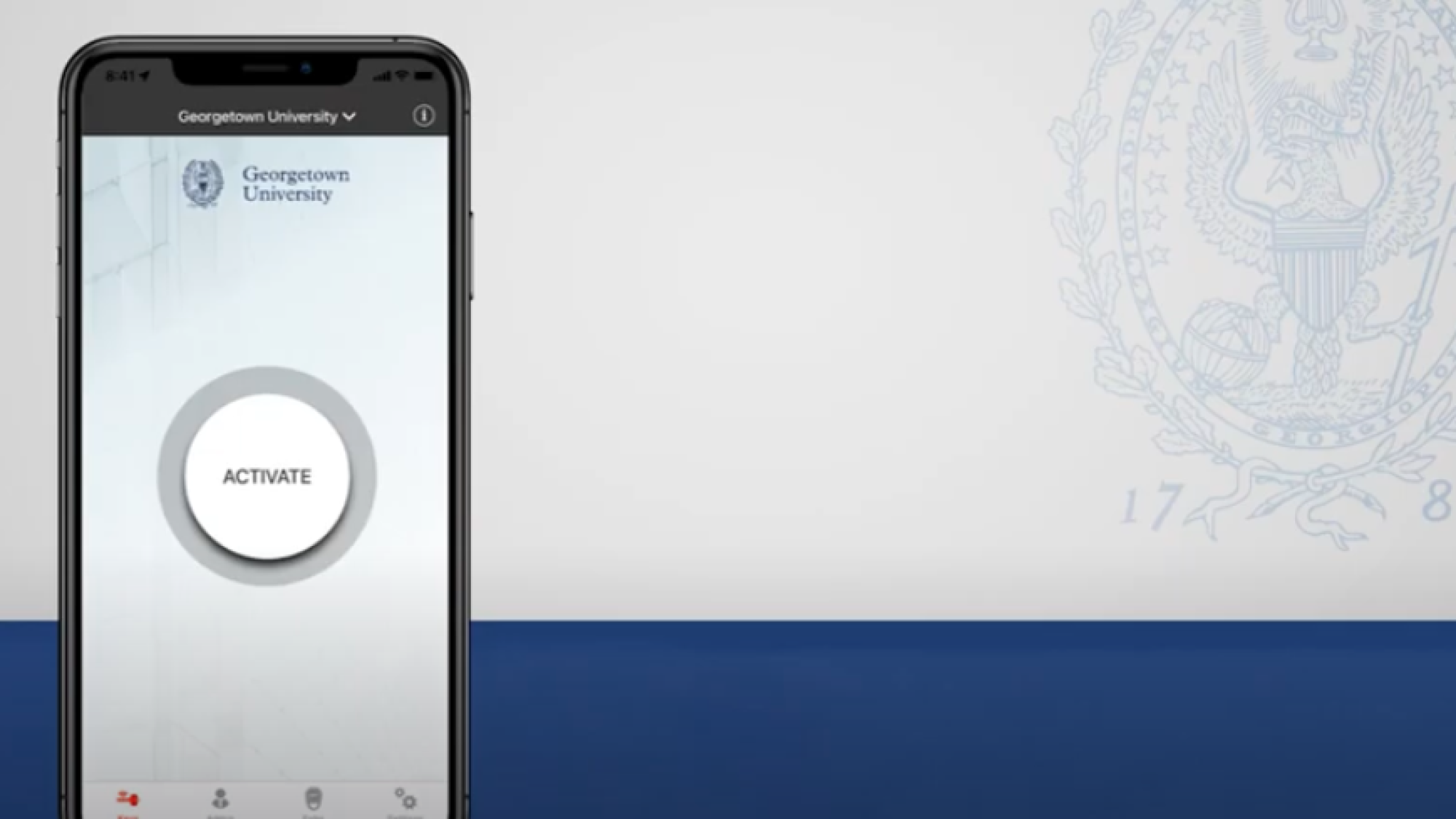This message was sent to student residents of New South, Village C West, Village C East, Darnall, Reynolds, Kennedy, McCarthy, Harbin, Ryan/Isaac Hawkins, Arrupe, LXR, Copley Halls and some Nevils apartments whose resident room doors will have Bluetooth-activated Switch Tech locks.
Dear Student,
Our records indicate that you have not yet used your Switch Tech registration token to set up your phone as your “room key” yet. Your on-campus room door has a Switch Tech Bluetooth-activated door lock that is unlocked via an app on your phone. Please make sure that you have read the following information closely so that you can access your on-campus room when you arrive.
Before you arrive
- Install: Install the Switch Mobile Access app from the Apple App Store (Apple devices) or Google Play (Android devices).
- Register: Use the personalized 16-digit registration “token” you recently received by email from help@georgetown.edu, and enter it in the Switch Mobile Access app, establishing your phone as your room “key”.
Video Tutorial on Preparing Your Phone
When you arrive
- Self check-in: Upon arriving at your on-campus housing, sign into the Hoya Housing portal and “check in” to your room. After “checking in” via the portal, your Mobile Access App will be ready to unlock your door. Please note: activation may take up to a few minutes. Your phone must have an active internet connection to sync after “check in”.
- Use the app: Open the app, click “activate” while holding your phone close to your door lock, and turn the lock when the LED light flashes green.
Video Tutorial on Using the App to Unlock Your Door
For questions about technical issues with setting up your phone, please submit a ticket to the Georgetown service desk by emailing help@georgetown.edu with a description of the issue.
For questions about accessing your on-campus housing, please contact residentialkeys@georgetown.edu.
Sincerely,
Office of Residential Living